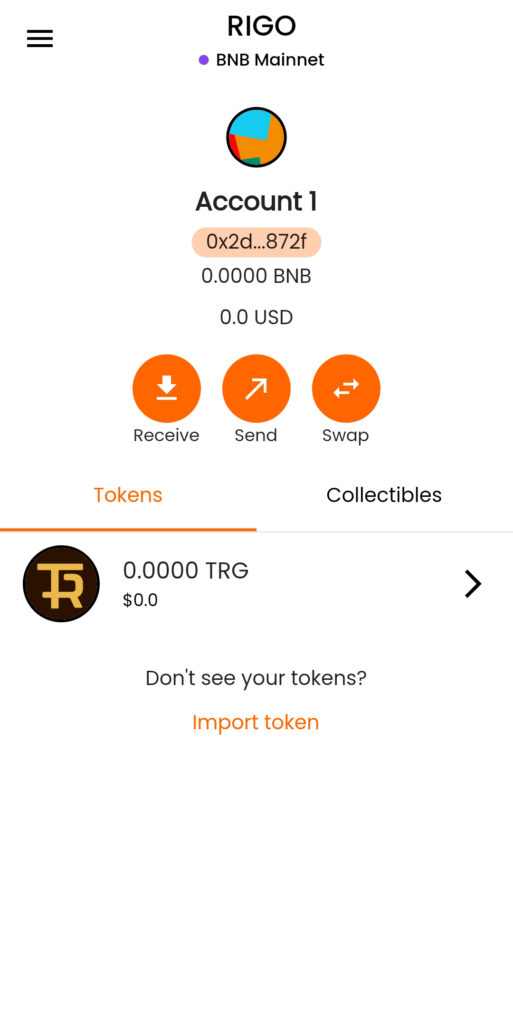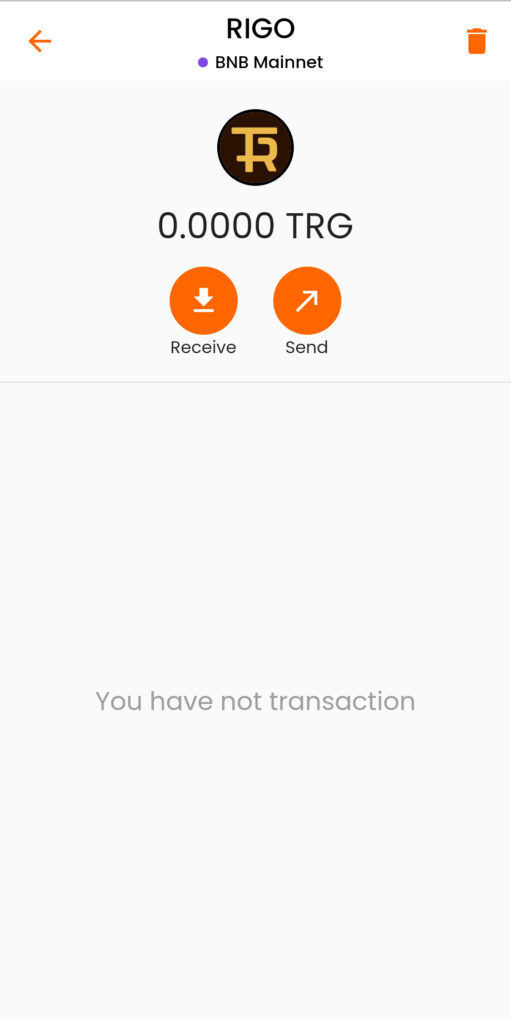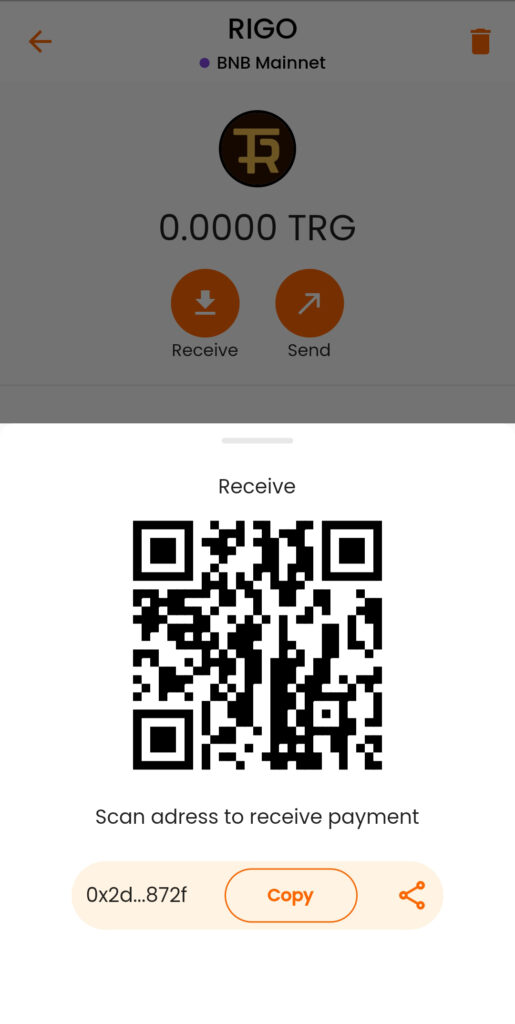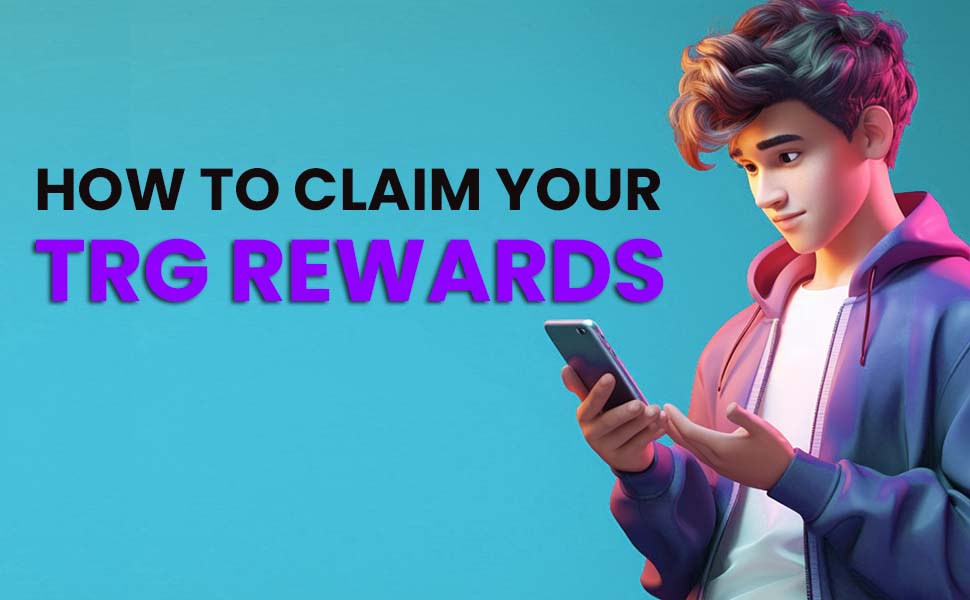OFFER DETAIL
Earn TRIGO Token by completing the Task to the first user on Trigoblockchain
Step 1: Follow, Like & Comment our social handle page on (Twitter & Medium)
- Visit the Trigoblochain page.
- On your mobile device, tap the appropriate button
- Go for Trigoblockchain social handles on Twitter & Medium and Follow, Like & Comment
Step 2: Install RIGO Wallet and repost on our Twitter handle
- Visit the trigoblochain.com page.
- On your mobile device, tap the appropriate button
- Once the install is complete, Open the RIGO Wallet and Create a Password
- An account will automatically be created for you via Google Play.
- Open our Twitter Trigoblockchain page and repost
The first part will guide you through adding the TRIGO Token address to your RIGO Wallet.
Step 3: How to add the TRG Token contract to your RIGO Wallet
Step 1: Log in to your RIGO wallet
Step 2: Important the TRIGO Token
- Select the TRG Token Chain
- Click on Recieve
- Copy the official Contract Address.
- You only need this part:
0x2B72867c32CF673F7b02d208B26889fEd353B1f8 - Paste it into the “Token Contract Address” field.
- Click “Next” and then “Import”.
- After this you will be able to see TRG token in your wallet.